#EstudyanTIPS: Research Paper Made EasyAuthor: Margo - Office of PR and Marketing | November 12, 2020
One of the most annoying part of writing research papers is writing your references. Thankfully, with the help of Microsoft Word, this can be really easy! To learn how to download Microsoft Word using your MU Account, check out this post! [url: https://www.facebook.com/MisamisUniversity/photos/pcb.10158788695459085/10158788692454085/ ]
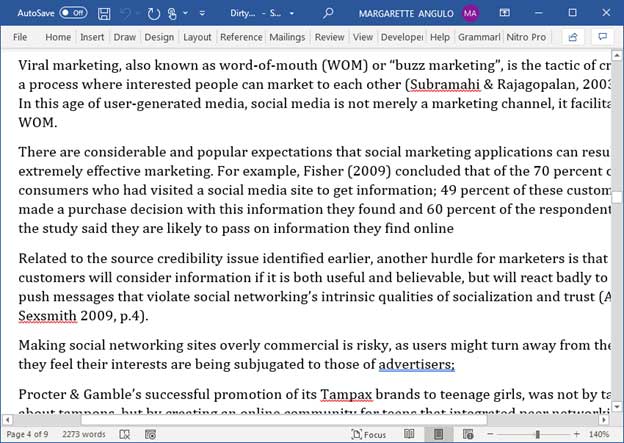
Write your paper using Microsoft Word. Position your cursor where you want your citation to be.
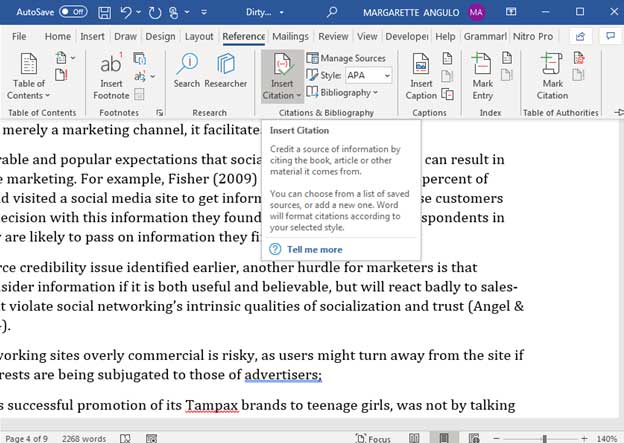
Click on "References" then "Insert Citation" then "Add New Source".
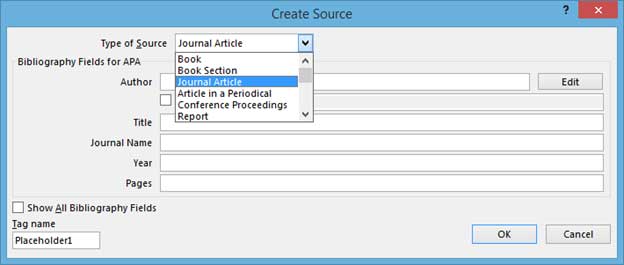
Choose the type of source material, then fill out all the details. Click "Ok"
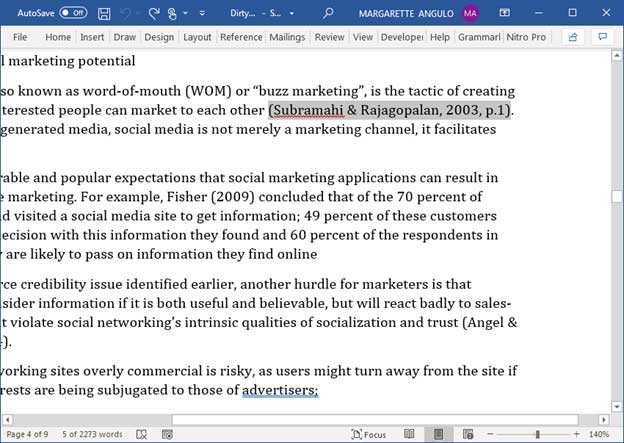
You should be able to see your citation.
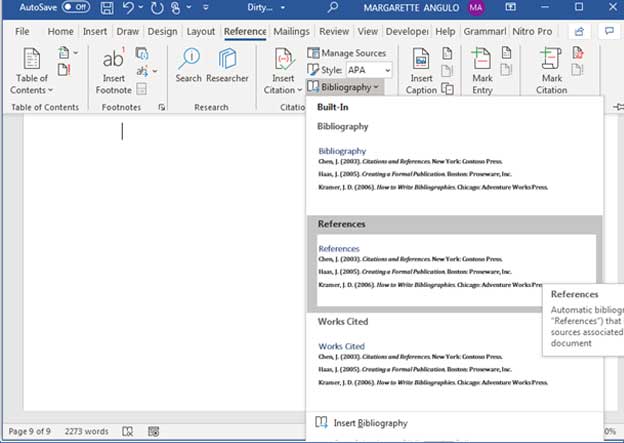
To type out all your references click on "References" then "Bibliography", then click the format you prefer.
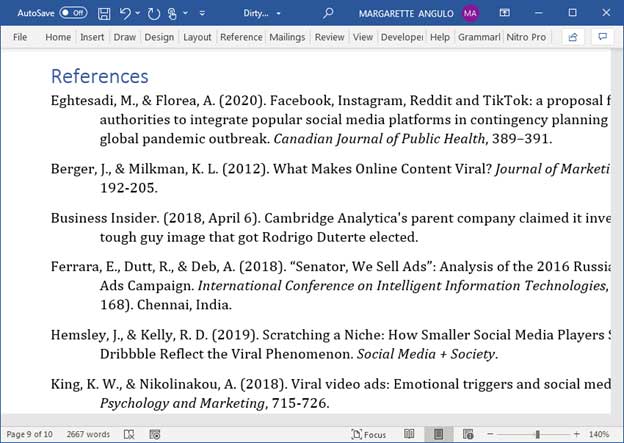
It should print out all your references in your preferred format.
#EstudyanTIPS: How to spot #FAKENEWS
The spread of fake news is becoming a global problem, but it's nothing to fear when you know what ot look for in a post, it's easy to spot a fake news postAuthor:Preetiz Bernal Angulo | Date: March 28, 2022
#EstudyanTIPS: How to write a formal email
For most of us, email is the most common form of communication to request a documents, message the accounting for a receipt or message your adviser so it’s important to get it right. Although emails usually aren’t as formal as letters, they still need to be professional to present a good image of you.Author:James - PR & Marketing | Date: January 06, 2022
#EstudyanTIPS: Commonly Misused Words and Expressions
Commonly Misused words and ExpressionsAuthor:Preetiz Bernal Angulo | Date: November 22, 2021
#EstudyanTIPS: Budget Laptop Recommendations for Students
Planning to buy a laptop? Here are some recommendations for a good laptop that will last for your entire stay in college and even longer.Author:Preetiz Bernal Angulo | Date: August 19, 2021










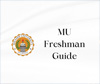







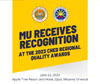




























































-Assessment-in-2-NGP-Areas-in-Misamis-Oriental-Gingoog-and-Manticao.jpg)









-Philippines-40th-Annual-Scientific-Meeting.jpg)
.jpg)



























































































